Articles > Navigation > VOR (VHF Omnidirectional Range)
VOR (VHF Omnidirectional Range)
VHF (Very High Frequency) Omni-directional Range, or VOR, is a navigation system for aircfraft. The main difference with ADF (Automatic Direction Finder) is that VOR guides towards the beacon from a specific direction, or radial.
Usage
/vor <beacon>[ ]<angle>[specifier] examples: /vor salv 18 /vor SALV18 /vor sals 27L /vor SALS09R
Beacons and specifiers can be in uppercase or lowercase or even mixed. A space between the beacon and the angle is optional.
<beacon> is the code of the NDB beacon to use.
<angle> is the angle to use. [specifier] can be a runway
specifier, like R or L or C. See
List of beacons for a list of all the available beacons with their
angles and specifiers.
When ingame, the /nearest or /beacons
commands can be used. To find out the available angles ingame, click on an entry
in the /nearest list or just type the /vor
command without specifying the angle and a message will show with the available angles.
/vor salv ! Unknown runway, try one of: 18 36 /vor savm ! There are no VOR capable runways at this beacon
To disable the navigation, simply type /vor again (or /adf).
Panel
When VOR is engaged, values will be shown in the navigation top part of the
panel, similar to ADF (but the CRS has a different meaning!). Near the
bottom another bar shows up, indicating the alignment with the runway.
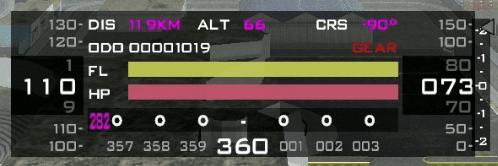
Indicators and their meanings:
- DIS
- Horizontal distance between the aircraft and the beacon.
- ALT
- Difference in altitude. A positive number indicates the aircraft is at a higher altitude than the beacon, a negative number indicated the opposite.
- CRS
- Difference in the aircraft's course and the radial. If this is 0, it means the aircraft is flying parallel to the runway.
The VOR bar at the bottom indicates where the runway position is relative to the aircraft's position. If the alignment is too far off, a number is shown, giving an idea of how far off the aircraft is.
Examples
When CRS is 0 and the vertical bar in the VOR bar is centered, the
aircraft is heading directly towards the runway.
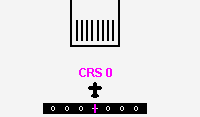
When the vertical bar is not centered while the CRS is 0, the aircraft
is going in the right direction, but not in the center of the runway.
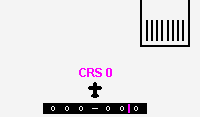
When the aircraft is too far from the centerline, the bar will change into a
number, giving an idea of how far exactly the aircraft is off the centerline.
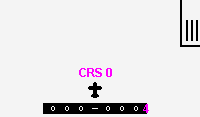
When the CRS is not close to 0, the aircraft is not going parallel with
the runway. The VOR bar still shows how far the aircraft is from the centerline,
as if it was going parallel.
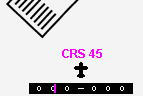
If the CRS is more than 90 or less than -90, the aircraft is going away
from the runway. In this case, the VOR bar will show at the opposite side, since
it's still being calculated as if the aircraft would be going parallel.
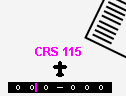
| Category: Navigation | |
|---|---|
| ADF (Automatic Direction Finder) • ILS (Instrument Landing System) • List of beacons • VOR (VHF Omnidirectional Range) | |
This article has been accessed 3536 time(s).
Main page Article index
