Articles > Navigation > ADF (Automatic Direction Finder)
ADF (Automatic Direction Finder)
The Automatic Direction Finder, or ADF, helps finding the direction towards a specific beacon. It tells the direction between the beacon and the aircraft, the difference in altitude and the difference in current aircraft course and course towards the beacon. For a list of beacons, see List of beacons.
Usage
/adf <beacon> examples: /adf salv /adf SALS
Beacons and specifiers can be in uppercase or lowercase or even mixed.
<beacon> is where you should put the code of the NDB beacon.
See List of beacons for a list of all the available
beacons. You can also find beacon codes by using commands /nearest
and /beacons.
To disable the navigation, simply type /adf again.
Panel
When ADF is engaged, values will be shown in the navigation top part of the panel.
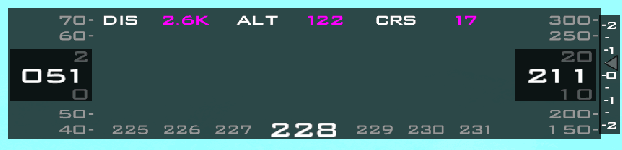
Indicators and their meanings:
- DIS
- Horizontal distance between the aircraft and the beacon.
- ALT
- Difference in altitude. A positive number indicates the aircraft is at a higher altitude than the beacon, a negative number indicated the opposite.
- CRS
- Difference in the aircraft's course and the course towards the beacon. If this is 0, it means the aircraft is going directly towards the beacon.
CRS examples
In the first image, the aircraft has a heading of 03 or 30°. The course
towards the beacon is 09, or 90°. In this case, the CRS indicator
will show a value of 60.
In the second image, the aircraft still has a heading of 03, or 30°. This
time the course towards the beacon is 33, or 330°. Here, the CRS
indicator will show -60.
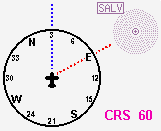
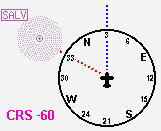
| Category: Navigation | |
|---|---|
| ADF (Automatic Direction Finder) • ILS (Instrument Landing System) • List of beacons • VOR (VHF Omnidirectional Range) | |
This article has been accessed 3094 time(s).
Main page Article index
