HUD
Panel
The 'panel' is a simple name for the box of information that shows up when inside an aircraft. It's placed at the bottom of the screen.
At the left side of the panel, there is an airspeed indicator. The actual value is the big number in the vertical center, which shows the speed in knots. The other numbers are just part of the indicator, trying to make it look like a rotating system of numbers.
At the right side of the panel, there is an altitude indicator and a vertical speed indicator. The altitude indicator is built in the same way as the airspeed indicator. The vertical speed indicator is a small vertical bar with a triangle indicator. When the indicator is above the center, the aircraft is gaining altitude. When the indicator is beneath the center, the aircraft is descending.
The heading bar is located at the bottom of the panel. The bigger, white number is the current heading. The numbers to the side represent the heading the aircraft would be going when turning to that direction.
At the top of the panel, there are are indicators used for
Navigation.
They don't display anything unless navigation modes are activated.
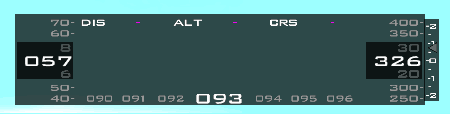
GPS
Above the radar at the bottom left of the screen, your current location is shown. This is referred to as the GPS. The bottom text displays the region you are in. If you are in a specific part (zone) of a region, it will show above the region text.
The following image was taking in the Las Venturas region,
near the zone around The Visage.

Passenger satisfaction
When doing a mission (see Missions) that involves transporting one or
more passengers, the current Passenger Satisfaction value will be
shown underneath the radar, at the bottom left of the screen.
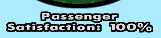
Kneeboard
The kneeboard is a small box to the right of the screen, showing information
about the current mission. When not on a mission, it tells how to start a
mission. When on a mission, it shows the origin and destination, with the next
step highlighted in red. At the end it shows the distance towards the location
to go towards.
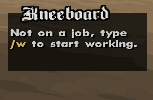
not on a mission
loaded yet
going towards destination
Fuel/Health/ODO
When in a vehicle, a small box shows at the bottom right of the screen. Inside the box, there's text showing the ODO, fuel level and health (points) of the vehicle.
The ODO is the total distance that the vehicle has traveled, in Km. The
fuel level and health indicators are horizontal bars, where the rightmost point
means 100%. The leftmost point on the fuel bar means there's no fuel left, on
the health bar it means that the vehicle is on fire and will explode.
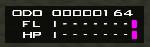
Speedometer
When in a non-aircraft vehicle, a small speedometer text appears right above the
meters box at the bottom right of the screen. It simply shows how fast the
vehicle is going, in Km/h.
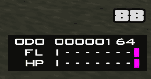
speedometer
| Category: Basics | |
|---|---|
| Fuel • How To Join • HUD • Keys • List of aircraft • Score • Service points | |
This article has been accessed 1717 time(s).
Main page Article index
